Camino combines the awesome visual and behavioral experience that has been central to the Macintosh philosophy with the powerful web-browsing capabilities of the Gecko rendering engine. Built and tested by thousands of volunteers, Mozilla’s Gecko brings cutting-edge innovations and capabilities to users in a standards-friendly and socially responsible form.
That browser is Camino. Camino makes your web experience more productive, more efficient, more secure, and more fun. It looks and feels like a Mac OS X application should, because it was designed exclusively for Mac OS X and the high standards set by Mac users. You’ll see the entire internet the way it was intended. Camino is the browser that gets out of your way, and that means Camino users need not worry about things they shouldn’t have to.
Camino Features
- New tab bar appearance
- Pause and resume for downloads
- Annoyance blocking (advertisements, pop-ups, and more)
- Enhanced security via certificate support
- Bundled Java Embedding Plugin for improved Java performance
- Form fill from Address Book (using the menu item or optional toolbar icon)
Download Camino 1.6.9
Please click here to start downloading Camino 1.6.9.
Installing Camino
Once you’ve finished downloading Camino, follow these simple instructions to install it on your Mac.
- Open the disk image
- Drag Camino to your Applications folder
- Eject the disk image





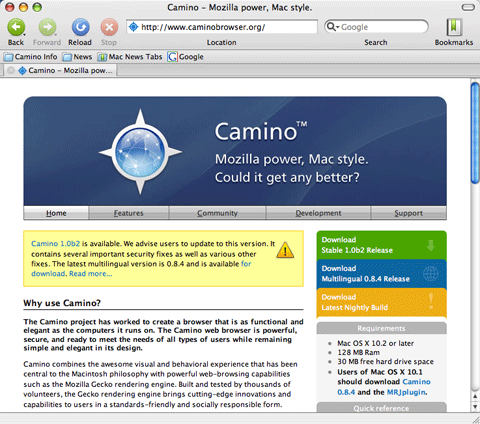
0 comments:
Post a Comment